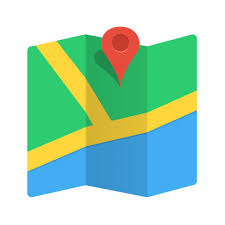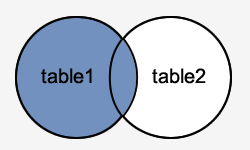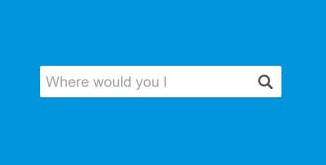<title>Google Maps JavaScript API v3 Example: Map Simple</title>
<?php
if($_POST){
?>
<!DOCTYPE html>
<html>
<head>
<meta http-equiv="content-type" content="text/html; charset=UTF-8">
<title></title>
<script type='text/javascript' src='https://ajax.googleapis.com/ajax/libs/jquery/1.7.2/jquery.min.js'></script>
<script type='text/javascript' src="http://maps.google.com/maps/api/js?sensor=true&.js"></script>
<script type='text/javascript' src="https://raw.github.com/HPNeo/gmaps/master/gmaps.js"></script>
<style type='text/css'>
html,
body,
#map {
display: block;
width: 70%;
height: 90%;
}
</style>
<script type='text/javascript'><![CDATA[
$(function(){
var options = {
center : new google.maps.LatLng(<?php echo $_POST["lat"]; ?>, <?php echo $_POST["lng"]; ?>),
zoom : 15
};
var div = document.getElementById('map');
var map = new google.maps.Map(div, options);
var marker = new google.maps.Marker({
position: new google.maps.LatLng(<?php echo $_POST["lat"]; ?>,<?php echo $_POST["lng"]; ?>),
map: map,
title: ''
});
});
]]></script>
</head>
<body>
<div id="map"></div>
</body>
</html>
<?php
}else{
?>
<html>
<head>
<meta name="viewport" content="initial-scale=1.0, user-scalable=no" />
<meta http-equiv="content-type" content="text/html; charset=UTF-8"/>
<script type="text/javascript" src="http://maps.google.com/maps/api/js?sensor=false&libraries=places"></script>
<script type="text/javascript">
var placeSearch,autocomplete;
var component_form = {
'street_address' : 'long_name',
'route' : 'long_name',
'country' : 'long_name',
'administrative_area_level_1' : 'long_name',
'administrative_area_level_2' : 'long_name',
'administrative_area_level_3' : 'long_name',
'locality' : 'long_name',
'sublocality' : 'long_name',
'neighborhood' : 'long_name',
'postal_code' : 'long_name',
'street_number' : 'long_name'
};
function initialize() {
autocomplete = new google.maps.places.Autocomplete(document.getElementById('autocomplete'), { types: [ 'geocode' ] });
google.maps.event.addListener(autocomplete, 'place_changed', function() {
fillInAddress();
});
}
function fillInAddress() {
var place = autocomplete.getPlace();
var lat = place.geometry.location.lat();
var lng = place.geometry.location.lng();
var name = place.name;
var phone = place.formatted_phone_number;
var fullAddress = place.formatted_address;
for (var component in component_form) {
document.getElementById(component).value = "";
document.getElementById(component).disabled = false;
document.getElementById("long").value = lng;
document.getElementById("lat").value = lat;
document.getElementById("fa").value = fullAddress;
}
for (var j = 0; j < place.address_components.length; j++) {
var att = place.address_components[j].types[0];
if (component_form[att]) {
var val = place.address_components[j][component_form[att]];
document.getElementById(att).value = val;
}
}
}
function geolocate() {
if (navigator.geolocation) {
navigator.geolocation.getCurrentPosition(function(position) {
var geolocation = new google.maps.LatLng(position.coords.latitude,position.coords.longitude);
autocomplete.setBounds(new google.maps.LatLngBounds(geolocation, geolocation));
});
}
}
</script>
</head>
<body onload="initialize()">
<div id="locationField">
<input id="autocomplete" placeholder="Adresinizi Giriniz" onFocus="geolocate()" type="text"></input>
</div>
<form action="" method="post">
Full Adres:<input id="fa" name="fa"/><br>
Cadde<input id="street_address" disabled="true"/><br>
Sokak<input id="route" disabled="true"/><br>
Ülke<input id="country" disabled="true"/><br>
İl<input id="administrative_area_level_1" disabled="true"/><br>
İlçe<input id="administrative_area_level_2" disabled="true"/><br>
Köy<input id="administrative_area_level_3" disabled="true"/><br>
Bölge<input id="locality" disabled="true"/><br>
Alt Bölge<input id="sublocality" disabled="true"/><br>
Mahalle<input id="neighborhood" disabled="true"/><br>
Posta<input id="postal_code" disabled="true"/><br>
Sokak No<input id="street_number" disabled="true"/><br>
Enlem<input type="text" name="lat" id="lat" /><br>
Boylam<input type="text" name="lng" id="long" /><br>
<button type="submit">Gönder</button>
</form>
</body>
</html>
<?php } ?>