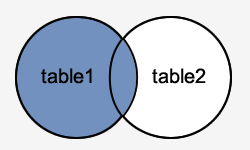<?php
Class dbConfig extends PDO {
protected $dbConfig = array();
protected function createConfig() {
$this->dbConfig['host'] = 'localhost';
$this->dbConfig['username'] = 'root';
$this->dbConfig['password'] = '';
$this->dbConfig['dbname'] = 'test';
}
}
Class Database extends dbConfig {
protected $connection;
function __construct() {
parent::createConfig();
try{
$dsn = 'mysql:host=' . $this->dbConfig['host'] . ';dbname=' . $this->dbConfig['dbname'];
$this->connection = new PDO($dsn, $this->dbConfig['username'], $this->dbConfig['password']);
$this->connection->query("SET NAMES utf8");
$this->connection->query("SET CHARACTER SET utf8");
$this->connection->query("SET COLLATION_CONNECTION = 'utf8_general_ci");
return true;
}catch(PDOException $error){
$errorMesage = 'Hata : Veritabanı bağlantısı kurulamadı !<br>Hata Mesajı =>'.$error->getMessage();
return $errorMesage;
}
}
public function selectOr($table, $array = null) {
if($array == null){
$sql = "SELECT * FROM ".$table;
}else{
$columns = array_keys($array);
$values = array_values($array);
$sqlString = "";
for($i=0;$i<count($columns);$i++){
if($i==count($columns)-1){
$sqlString .= $columns[$i]." = '".$values[$i]."' ";
}else{
$sqlString .= $columns[$i]." = '".$values[$i]."' or ";
}
}
$sql = "SELECT * FROM ".$table." WHERE ".$sqlString;
}
$select = $this->connection->query($sql);
if ($select) {
$row = $select->fetchAll();
return $row;
} else {
return false;
}
}
public function selectAnd($table, $array = null) {
if($array == null){
$sql = "SELECT * FROM ".$table;
}else{
$columns = array_keys($array);
$values = array_values($array);
$sqlString = "";
for($i=0;$i<count($columns);$i++){
if($i==count($columns)-1){
$sqlString .= $columns[$i]." = '".$values[$i]."' ";
}else{
$sqlString .= $columns[$i]." = '".$values[$i]."' and ";
}
}
$sql = "SELECT * FROM ".$table." WHERE ".$sqlString;
}
$select = $this->connection->query($sql);
if ($select) {
$row = $select->fetchAll();
return $row;
} else {
return false;
}
}
public function selectOrLimit($table, $array = null, $limit, $start = null) {
if($start == null){
$limitStr = "LIMIT ".$limit;
}else{
$limitStr = "LIMIT ".$start.", ".$limit;
}
if($array == null){
$sql = "SELECT * FROM ".$table." ".$limitStr;
}else{
$columns = array_keys($array);
$values = array_values($array);
$sqlString = "";
for($i=0;$i<count($columns);$i++){
if($i==count($columns)-1){
$sqlString .= $columns[$i]." = '".$values[$i]."' ";
}else{
$sqlString .= $columns[$i]." = '".$values[$i]."' or ";
}
}
$sql = "SELECT * FROM ".$table." WHERE ".$sqlString." ".$limitStr;
}
$select = $this->connection->query($sql);
if ($select) {
$row = $select->fetchAll();
return $row;
} else {
return false;
}
}
public function selectAndLimit($table, $array = null, $limit, $start = null) {
if($start == null){
$limitStr = "LIMIT ".$limit;
}else{
$limitStr = "LIMIT ".$start.", ".$limit;
}
if($array == null){
$sql = "SELECT * FROM ".$table." ".$limitStr;
}else{
$columns = array_keys($array);
$values = array_values($array);
$sqlString = "";
for($i=0;$i<count($columns);$i++){
if($i==count($columns)-1){
$sqlString .= $columns[$i]." = '".$values[$i]."' ";
}else{
$sqlString .= $columns[$i]." = '".$values[$i]."' and ";
}
}
$sql = "SELECT * FROM ".$table." WHERE ".$sqlString." ".$limitStr;
}
$select = $this->connection->query($sql);
if ($select) {
$row = $select->fetchAll();
return $row;
} else {
return false;
}
}
public function insert($table, $array) {
$columns = implode(", ", array_keys($array));
$values = implode("',' ", array_values($array));
$sql = "INSERT INTO ".$table."(".$columns.") VALUES ('".$values."')";
$insert = $this->connection->query($sql);
if ($insert) {
return $this->connection->lastInsertId($table);
} else {
return false;
}
}
public function update($table, $id, $array) {
$columns = array_keys($array);
$values = array_values($array);
$sqlString = "";
for($i=0;$i<count($columns);$i++){
if($i==count($columns)-1){
$sqlString .= $columns[$i]." = '".$values[$i]."' ";
}else{
$sqlString .= $columns[$i]." = '".$values[$i]."', ";
}
}
$sql = "UPDATE ".$table." SET ".$sqlString." WHERE id=" . $id;
$update = $this->connection->query($sql);
if ($update) {
return true;
} else {
return false;
}
}
public function delete($table, $id) {
$sql = 'DELETE FROM ' . $table . ' WHERE id=' . $id;
$delete = $this->connection->exec($sql);
if ($delete) {
return true;
} else {
return false;
}
}
public function query($sql) {
$query = $this->connection->query($sql);
if ($query) {
return $query;
} else {
return false;
}
}
public function count($table, $array = null) {
if($array == null){
$sql = "SELECT count(*) from " . $table;
}else{
$columns = array_keys($array);
$values = array_values($array);
$sqlString = "";
for($i=0;$i<count($columns);$i++){
if($i==count($columns)-1){
$sqlString .= $columns[$i]." = '".$values[$i]."' ";
}else{
$sqlString .= $columns[$i]." = '".$values[$i]."' and ";
}
}
$sql = "SELECT count(*) from " . $table. " WHERE ". $sqlString;
}
$count = $this->connection->prepare($sql);
$count->execute();
return $count->fetchColumn();
}
function __destruct() {
$this->connection = null;
}
}
$db = new Database;
$userArray = array(
'username' => 'deneme',
'password' => md5('123456'),
'full_name' => 'Deneme DENEME',
'email' => 'deneme@deneme.com',
'auth' => 'user',
'lang' => 'tr'
);
$table = "users";
$db->insert($table, $userArray);
$userArray = array(
'username' => 'deneme1',
'password' => md5('1234'),
'lang' => 'en'
);
$id=3;
$table = "users";
$db->update($table,$id, $userArray);
$id=3;
$table = "users";
$db->delete($table,$id);
$table = "users";
$db->count($table);
$sayılacak = array(
'lang' => 'tr',
'auth' => 'admin'
);
$table = "users";
$db->count($table,$sayılacak);
$login = array(
'username' => 'username',
'password' => md5('password');
$user = $db->selectAnd("users", $login);
print_r($user);
$yetkili = array(
'username' => 'username',
'auth' => 'admin');
$yetkili = $db->selectOr("users", $yetkili);
print_r($yetkili);
$yetkili = array(
'username' => 'username',
'auth' => 'admin');
$yetkili = $db->selectOrLimit("users", $yetkili,5);
print_r($yetkili);
$yetkili = array(
'username' => 'username',
'auth' => 'admin');
$başlangıc= 4;
$limit=7;
$yetkili = $db->selectOrLimit("users", $yetkili, $limit, $başlangıc);
print_r($yetkili);
$user= array(
'username' => 'username',
'password' => md5('password'));
$user = $db->selectAndLimit("users", $user,1);
print_r($yetkili);
$sql = "SELECT (ad,soyad) FROM user ad='fatih' and soyad='göl'";
$gelen = $db->query($sql);
$gelen = $gelen->fetchAll();
print_r($gelen);
?>