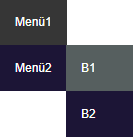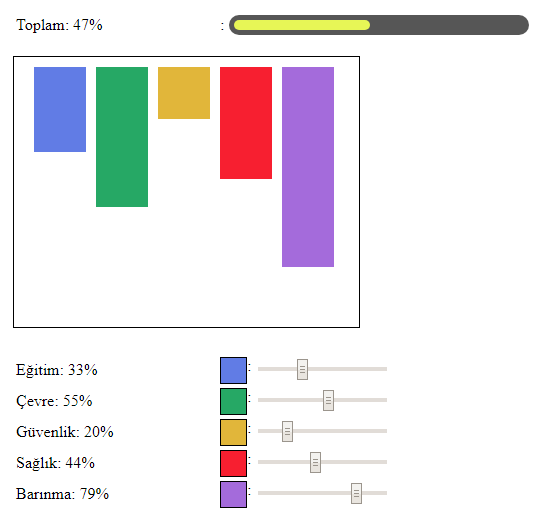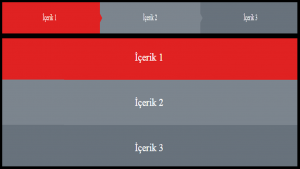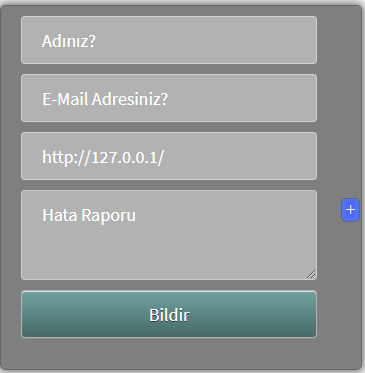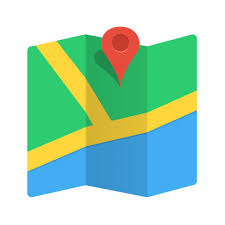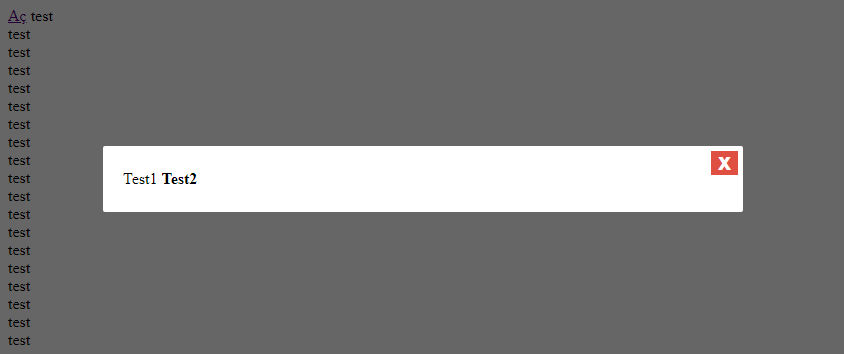<script src="//ajax.googleapis.com/ajax/libs/jquery/1.11.1/jquery.min.js"></script>
<style type="text/css">
@import url(http://fonts.googleapis.com/css?family=Source+Sans+Pro);
.feed {
-webkit-transition: 0.3s;
transition: 0.3s;
-o-transition: 0.3s;
-ms-transition: 0.3s;
-moz-transition: 0.3s;
position:absolute;
margin:-150px 320px;
padding:2px 4px;
border: 1px solid rgba(0,0,0,.2);
-moz-border-radius: 5px;
-webkit-border-radius: 5px;
border-radius: 5px;
-moz-background-clip: padding;
-webkit-background-clip: padding-box;
background-clip: padding-box;
background-color: #0082ff;
overflow: hidden;
z-index:9999;
color:white;
cursor:pointer;
}
#developer {
-webkit-transition: 0.3s;
transition: 0.3s;
-o-transition: 0.3s;
-ms-transition: 0.3s;
-moz-transition: 0.3s;
position:fixed;
top:100px;
left:-340px;
width: 320px;
height: 333px;
padding:20px;
border: 1px solid rgba(0,0,0,.2);
-moz-border-radius: 5px;
-webkit-border-radius: 5px;
border-radius: 5px;
-moz-background-clip: padding;
-webkit-background-clip: padding-box;
background-clip: padding-box;
background: rgba(0, 0, 0, 0.5);
-moz-box-shadow: 0 0 13px 3px rgba(0,0,0,.5);
-webkit-box-shadow: 0 0 13px 3px rgba(0,0,0,.5);
box-shadow: 0 0 13px 3px rgba(0,0,0,.5);
overflow: hidden;
z-index:9998;
padding-top:10px;
}
#developer textarea{
background: rgba(255, 255, 255, 0.4);
width: 296px;
height: 90px;
border: 1px solid rgba(255,255,255,.6);
-moz-border-radius: 4px;
-webkit-border-radius: 4px;
border-radius: 4px;
-moz-background-clip: padding;
-webkit-background-clip: padding-box;
background-clip: padding-box;
display:block;
font-family: 'Source Sans Pro', sans-serif;
font-size:18px;
color:#fff;
padding-left:20px;
padding-right:0px;
padding-top:12px;
margin-bottom:10px;
overflow:hidden;
}
#developer input {
width: 296px;
height: 48px;
border: 1px solid rgba(255,255,255,.4);
-moz-border-radius: 4px;
-webkit-border-radius: 4px;
border-radius: 4px;
-moz-background-clip: padding;
-webkit-background-clip: padding-box;
background-clip: padding-box;
display:block;
font-family: 'Source Sans Pro', sans-serif;
font-size:18px;
color:#fff;
padding:auto 10px;
margin-bottom:10px;
}
#developer input[type=submit] {
cursor:pointer;
}
#developer input.name {
background: rgba(255, 255, 255, 0.4);
padding-left:20px;
}
#developer input.email {
background: rgba(255, 255, 255, 0.4);
padding-left:20px;
}
#developer input.message {
background: rgba(255, 255, 255, 0.4) ;
padding-left:20px;
}
::-webkit-input-placeholder {
color: #fff;
}
:-moz-placeholder{
color: #fff;
}
::-moz-placeholder {
color: #fff;
}
:-ms-input-placeholder {
color: #fff;
}
#developer input:focus, #developer textarea:focus {
background-color: rgba(0, 0, 0, 0.2);
-moz-box-shadow: 0 0 5px 1px rgba(255,255,255,.5);
-webkit-box-shadow: 0 0 5px 1px rgba(255,255,255,.5);
box-shadow: 0 0 5px 1px rgba(255,255,255,.5);
overflow: hidden;
}
.btn {
width: 138px;
height: 44px;
-moz-border-radius: 4px;
-webkit-border-radius: 4px;
border-radius: 4px;
display:block;
border: 1px solid #253737;
background: #416b68;
background: -webkit-gradient(linear, left top, left bottom, from(#6da5a3), to(#416b68));
background: -webkit-linear-gradient(top, #6da5a3, #416b68);
background: -moz-linear-gradient(top, #6da5a3, #416b68);
background: -ms-linear-gradient(top, #6da5a3, #416b68);
background: -o-linear-gradient(top, #6da5a3, #416b68);
background-image: -ms-linear-gradient(top, #6da5a3 0%, #416b68 100%);
padding: 10.5px 21px;
-webkit-border-radius: 6px;
-moz-border-radius: 6px;
border-radius: 6px;
-webkit-box-shadow: rgba(255,255,255,0.1) 0 1px 0, inset rgba(255,255,255,0.7) 0 1px 0;
-moz-box-shadow: rgba(255,255,255,0.1) 0 1px 0, inset rgba(255,255,255,0.7) 0 1px 0;
box-shadow: rgba(255,255,255,0.1) 0 1px 0, inset rgba(255,255,255,0.7) 0 1px 0;
text-shadow: #333333 0 1px 0;
color: #e1e1e1;
}
.btn:hover {
border: 1px solid #253737;
text-shadow: #333333 0 1px 0;
background: #416b68;
background: -webkit-gradient(linear, left top, left bottom, from(#77b2b0), to(#416b68));
background: -webkit-linear-gradient(top, #77b2b0, #416b68);
background: -moz-linear-gradient(top, #77b2b0, #416b68);
background: -ms-linear-gradient(top, #77b2b0, #416b68);
background: -o-linear-gradient(top, #77b2b0, #416b68);
background-image: -ms-linear-gradient(top, #77b2b0 0%, #416b68 100%);
color: #fff;
}
.btn:active {
margin-top:1px;
text-shadow: #333333 0 -1px 0;
border: 1px solid #253737;
background: #6da5a3;
background: -webkit-gradient(linear, left top, left bottom, from(#416b68), to(#416b68));
background: -webkit-linear-gradient(top, #416b68, #609391);
background: -moz-linear-gradient(top, #416b68, #6da5a3);
background: -ms-linear-gradient(top, #416b68, #6da5a3);
background: -o-linear-gradient(top, #416b68, #6da5a3);
background-image: -ms-linear-gradient(top, #416b68 0%, #6da5a3 100%);
color: #fff;
-webkit-box-shadow: rgba(255,255,255,0) 0 1px 0, inset rgba(255,255,255,0.7) 0 1px 0;
-moz-box-shadow: rgba(255,255,255,0) 0 1px 0, inset rgba(255,255,255,0.7) 0 1px 0;
box-shadow: rgba(255,255,255,0) 0 1px 0, inset rgba(255,255,255,0.7) 0 1px 0;
}
</style>
<form id="developer">
<input name="name" placeholder="Adınız?" class="name" required />
<input name="emailaddress" placeholder="E-Mail Adresiniz?" class="email" type="email" required />
<input name="url" placeholder="url" class="email" type="url" disabled value="<?php echo "http://".$_SERVER['HTTP_HOST'].$_SERVER['REQUEST_URI'];?>"/>
<textarea rows="4" cols="50" name="subject" placeholder="Hata Raporu" class="message" required></textarea>
<input name="submit" class="btn" type="submit" value="Bildir" />
<div class="feed">+</div>
</form>
<script type="text/javascript">
var deger=1;
$(".feed").click(function() {
if(deger == 1){
$("#developer").css("left", "+=340");
deger=0;
}else{
$("#developer").css("left", "-=340");
deger=1;
}
});
</script>